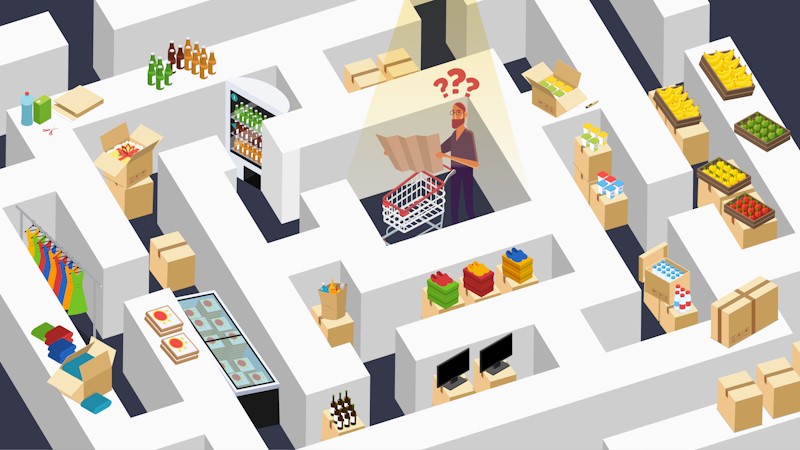Just as an explorer needs a map to find treasure, online shoppers and sellers need the right tools to navigate digital marketplaces. Inadequate navigation planning can harm your marketplace business: buyers can’t find what they want, and sellers can’t use your platform to grow their business. If your website’s navigation features are buggy or confusing, users will get frustrated and leave, making it harder for you to find product-market fit or scale your marketplace.
Given its significant impact on engagement and conversions, you’d expect more marketplaces to invest in user-friendly navigation. Unfortunately, many e-commerce businesses still underestimate its value. A 2024 study from Baymard Institute shows that top US and European sites have “poor” homepage and category navigation. In fact, 76% of sites perform at a “mediocre” to “poor” level. They also found that no sites achieved outstanding results in their tests.
On top of that, the expectation of user-friendly navigation has changed considerably over time. This 1990s version of Amazon’s website features a text-heavy, cramped layout (considered a modern design back in 1998!). Note the prominent search bar in the top left of the homepage and basic product category tabs.
Image: Version Museum
Today’s consumers expect seamless marketplace navigation and a buying experience tailored to their preferences. User-friendly navigation helps meet these expectations and encourages user activation. This is the moment when users first experience what a marketplace offers, making them more likely to become paying customers.
Because navigation plays a crucial role in a marketplace’s success, it’s vital to explore the various navigation features available to marketplaces and how they support different business models. This will help you choose the right navigation features for your business.
Types of marketplace navigation features
The range of navigational features has expanded considerably since Amazon’s 90s effort. But be cognisant that each option will have its own use case, subject to your marketplace’s business model, revenue streams, and user needs.
Basic search vs. custom search features
Search bars are one of the most common navigation features. In fact, 43% of retail website visitors use the search bar, especially those looking for a specific product or service, indicating strong buy intent.
Remember, the end goal of a search function is to help users find what they’re looking for. Customers will churn if your search functions don’t return relevant results. This needs to be supported by a great UI and a robust infrastructure capable of efficiently handling a growing volume of search queries.
Building a custom search engine that produces highly accurate results can be an expensive and complicated exercise. Fortunately, there are number of specialised third-party integrations available to expedite and finetune the process.
Algolia‘s search engine-as-a-service requires minimal setup and provides fast, relevant search results. It is a good choice for simpler data sets. Elasticsearch’s open-source solution might be better if you’re scaling your marketplace and need a custom search feature. It’s better for searching complex databases with many search variables and product categories. It can also handle data analysis and curate specific search results compared with Algolia. Elasticsearch is free to use. But you must consider hosting and maintenance costs, plus the developmental work to set it all up.
Visual search
Traditional search is text-driven, where you enter a search query into a search bar. However, text may not suffice for products that rely on visuals, like fashion, art, or furniture.
A visual search feature at the Affordable Art Fair uses Visii technology to help art lovers discover new pieces. Add this search feature to your marketplace if you sell visually appealing products like art, fashion, or furniture.
Voice search
Imagine placing an order for your groceries as you cook. Voice search features allow people to search the internet or a particular platform using voice-activated devices like:
- Smartphone voice assistants like Apple’s Siri, Google Assistant, or Amazon’s Alexa
- In-app voice search like Amazon’s Voice Search
- Smart speakers
- Smart TVs
Voice search uses speech recognition and natural language processing (NLP) to turn the user’s question into a search query. It then picks the most relevant result and reads it to the user through their smart device.
This hands-free method of finding information and shopping online is gaining popularity. DataReportal 2023 data shows that 21.7% of internet users aged 16-64 use voice assistants weekly to find information. Statista found over 27% of U.S. consumers made online payments with voice assistants in mid-2022.
Faceted navigation
Faceted search features allow users to filter, order, and sort initial search results or categories by various product attributes (colour, size, etc.), making it easier to find a particular product.
Granular search capabilities are important in marketplaces where customers depend on specific search journey criteria. Ankorstore, a B2B wholesale marketplace, lets users filter their searches by criteria they use when buying, such as:
- Manufacturing location
- Business values
- Shipping options
- Desired profit margins
Product categories
Well-structured product categories guide buyers into the navigation funnel to find what they want. They also help sellers tag their products for discoverability and manage inventory.
A clear category structure offers two key advantages. It enhances the user experience and improves search engine optimisation (SEO), which drives organic traffic. Search engines prefer websites with a logical structure and defined category relationships. This helps search engines crawl and index your marketplace, making it easier to find in search engine results.
Thumbtack, a service marketplace, provides a great example of an effective category organisation. Users can find services on the platform organised according to their logical needs, such as pest control, cleaning, and organisation. This navigation system makes it easier for users to narrow their search and find a specific service.
The role of product categories in global vs local navigation
Global navigation is the main navigation menu on every website page. This menu gives users an overview of the site’s structure.
Local navigation, also known as sub-navigation, enables users to explore related products or subcategories.
Here’s an example of how these different navigation types work together.
Image source: NN Group
Contextual navigation
If you want to deliver personalised experiences, try using contextual navigation. This navigation feature dynamically adapts to a user’s location and browsing history to provide more relevant search results. In practice, this navigation feature looks like:
- Links to related products or services to encourage user engagement and cross-selling.
- Targeted product recommendations based on a user’s browsing history.
- Recommendations tailored to a user’s location, based on popular items nearby.
Airbnb uses dynamic contextual navigation to help users find their ideal property. The search filters generate distinct results based on the country being searched. For instance, when searching for properties in Los Angeles, users can filter results by distance to a national park or vineyard.
For Tokyo-based searches, filters highlight unique property types, such as tiny homes and traditional ryokans.
Contextual navigation is best suited to marketplaces in which decisions require significant research and deliberate reflection. Add this navigation feature to help users find the necessary information for these decisions.
AI-assisted navigation
AI-assisted navigation is like chatting with a virtual shopping assistant. Users ask a chatbot a question, which triggers a marketplace search. Etsy’s guided search on its mobile app is an excellent example of how AI-assisted navigation can help users discover relevant products.
AI assistants can also benefit marketplace sellers. In September 2024, Amazon launched Project Amelia, an AI chatbot in the U.S., to help sellers navigate their dashboards and manage their business more effectively.
Automated geolocation
Automated geolocation navigation uses GPS technology to provide location-specific content. This technology is ideal for B2B and B2C marketplaces that offer location-based services.
For example, MobyPark, a parking space marketplace, allows users to search for car parks by their current location or a specific location they enter. This makes it easy for drivers to find a nearby space to park.
Automated geolocation is ideal if your business serves a small area or niche community. A good example is the B2C product marketplace Grosa, which connects Afro-Caribbean grocery merchants with a specific market. Geolocation features make it easy for shoppers to find nearby merchants based on their postal code.
Factors that play a role in marketplace navigation design
Keep these key elements in mind as you design navigation for your marketplace.
Marketplace type
Consider each marketplace type’s unique characteristics and user needs. These three examples show how different marketplaces can use different navigation features to improve the product discovery process.
Visual search for an art marketplace
Invest in visual search when visuals play an important role in the search, inspiration, and purchase process. Affordable Art Fair used image search to personalise the search experience.
Faceted navigation and custom search for service marketplaces
Service marketplaces can improve their search functionality by adding faceted navigation features. These features allow customers to narrow their search results by location, experience level, pricing, or specific services offered. IHSS Connect provides faceted navigation features to help users find the right caregivers for their needs.
You can also create custom search features to support your filters. For example, Upwork, a freelance marketplace, offers a Boolean search feature. It lets users combine keywords using operators like AND, NOT, and OR, which leads to more accurate results.
Granular search options for B2B marketplaces
B2B buyers often need products with specific requirements, such as a particular manufacturing location or a minimum profit level. They may also purchase in bulk to benefit from lower prices.
Marketplaces can include the ability to search by SKU number to help B2B buyers quickly navigate a vast product catalogue. Ankorstore, a B2B wholesale marketplace, lets users filter by profit margin and brand values to facilitate a more efficient discovery process.
User types and intent
When you understand why users browse or perform a specific search query, you can design navigation that helps them reach their goals and accelerates the path to conversion. User browsing behaviour usually falls into two categories: explorative and transactional.
Explorative search intent means users browse or conduct research without urgency. They may not be ready to buy now, but they might plan to purchase in the future.
With transactional search intent, users search your marketplace with a specific goal. They may search for a product or brand, compare features, or want to buy something. To better serve this search intent, shorten and simplify their journeys.
Besides serving your buyers, consider how navigation features can meet your seller’s needs. Sellers need a user-friendly dashboard to track sales, edit listings, and manage orders. They also want their products to be found by the right buyers. Search functions, like filters, tags and contextual recommendations, simplify product discovery for sellers.
When choosing navigation features, think about how sellers find buyers in your marketplace. Mobile-first navigation in service marketplaces helps sellers respond to buyers on the go looking for a specific service. Reverse marketplaces can streamline the process for sellers to find and respond to relevant requests by offering features to sort or filter bids by specific criteria.
Complexity of the category structure
Established marketplaces usually have a category structure. But you don’t always need one, especially when finding product-market fit. A marketplace MVP with a limited product range and few sellers might be better off with a simple list to test buyer preferences.
But, you also don’t want your category structure to be too bloated, which can overwhelm users and cause frustration. Here, features like autocomplete search and faceted navigation can help users navigate complex product catalogues.
For example, FanPass helps people buy and sell tickets to sports and entertainment events worldwide. It features hundreds of listings across multiple categories. For more effective navigation, they added an auto-complete search function alongside a basic category menu. Dropdown filters and date selectors allow users to quickly refine their search results and locate specific events.
SEO considerations
A well-structured page hierarchy makes it easier for search engines to crawl your site, attracting more organic traffic to your marketplace. Follow these technical SEO guidelines to reap the benefits of organic search.
Ensure your URL structures are SEO-friendly. This means having a clear link structure that describes the content of your parent and child categories. Links should also be machine and human-readable.
Leverage breadcrumb menus to show a user’s location on a site. They help users navigate category hierarchies faster. They also offer another way for search engines to understand the structure of your site.
Use a flat site structure. This helps users find your pages quickly, usually in one or two clicks from the homepage.
Follow a silo structure for internal links that passes link authority down from the home page through category pages to product pages.
Tips for designing an effective marketplace navigation structure
Start with a solid discovery process
Your first step is discovery, which involves conducting user research to understand your audience. This process helps you learn how users interact with your site and what type of navigation best supports your business model.
Start with user journey mapping for buyers and sellers to visualise the steps they take from awareness to purchase. Some questions to keep in mind here:
- What do the stages in the user journey look like?
- What actions do they take at each stage in the user journey?
- What emotions and pain points do they have at each stage?
- What strategies can you implement to simplify their conversion path and support your website and business goals?
Techniques to gather the information you need to populate your user journey map include:
- Customer interviews
- User surveys
- Engagement metrics like click-through rate, engagement rate and bounce rate
Based on your answers and the information you’ve gathered, start making assumptions about how navigation can help your users achieve their goals and improve their experience. You’ll then collect data to validate or challenge these assumptions.
Start with basic navigation features, otherwise it can be difficult to validate assumptions. A low-fidelity MVP likely does not need a search feature or complex dropdowns. Sometimes, a simple list of products or suppliers on the homepage will suffice. As your marketplace grows, you can add more product categories or introduce new features based on what you learn about your users.
The Box Hut, a now-defunct marketplace for luxury goods, started with a simple home page to test their subscription box concept.
Assess if you need object-based, action-based, or audience-based information architectures.
Your marketplace’s information architecture will have a decisive impact on the effectiveness of your navigational structure. There are three broad approaches:
Object-based navigation
This navigation type organises website content around specific objects or categories. It helps users explore large collections on e-commerce sites and fashion retailers.
For object-based navigation to work, it needs clear object labels and categories, which users must be familiar with. For example, if a user is looking for shoes, a natural next step is to refine a search by the type of shoe.
B2C fashion marketplace Zalando relies on object-based navigation to group products into logical categories and sub-categories.
Audience-based navigation
Audience-based navigation organises content based on the needs of different audience groups. This style of navigation is effective when:
- The audience knows which group they belong to
- There’s an obvious difference between user groups.
- You offer unique features to different target audience segments
Upwork, a B2B marketplace for freelancers and businesses, uses audience-based navigation on its website. The labels show the primary needs of its two audiences: finding talent and work. This helps users quickly get what they’re looking for.
Action-based navigation
This task-based navigational structure uses action-oriented words to help users with specific goals. It’s ideal for service marketplaces. For instance, TaskRabbit uses action-based navigation to guide users to their intended destination. When you click on Desk Assembly, the navigation directs you to a page where you can provide details about your task and enter an address.
Apply UX best practices
Good UX ensures your marketplace is easy to navigate. It encourages users to continue engaging with your marketplace and minimises any frustrations that could cause them to leave your site. Keep these guidelines in mind when designing your marketplace navigation structure.
Maintain consistency in all navigation elements
Consistent navigation builds familiarity and prevents users from getting lost or frustrated. To offer your users the best experience, keep these key navigation elements the same throughout your website.
- Navigation menu placement and structure
- Link labels
- Visual design elements, including fonts, colours and button style
- Interactive elements such as dropdown menus and search bars
- Breadcrumbs or links to navigation within a page
Divide categories and subcategories into manageable chunks
Too many choices in a category make it hard to find a relevant one that matches their search intent. According to the Baymard Institute, users tend to feel overwhelmed when choosing from more than 10 subcategory options. They suggest “subdividing at about 10 categories and aiming for at least 10 products in the deep-level categories.”
However, this guideline is not set in stone. It is still important to test the engagement metrics of your target audience to find the ideal number of categories for your marketplace.
Place your most important links in the first and last position
Thanks to the serial position effect, people have the greatest recall for the first and last items on a list. Take advantage of this psychological effect by placing your most important links, such as time-limited deals or popular product categories, at the beginning and end of your navigational menu.
Wayfair applies this principle to its global navigation bar by placing its main product category first and sale items last.
Implement breadcrumb navigation
Breadcrumbs aren’t only beneficial for SEO. They also serve as a visual aid to show users where they are on the website. With breadcrumb menus, users can navigate within and between product categories, reducing the number of clicks needed to return to previous sections.
Test positioning of elements based on business metrics
Position your navigation elements correctly to increase user engagement and conversion rates. For example, the position of your navigation bar can affect user retention, dwell time and click-through rates. Conduct A/B testing to help you find the ideal position of key navigation features for your target audience and marketplace type.
Are your navigation features scalable?
As your marketplace grows, you must ensure your navigation features can handle the rising traffic and search queries. Expandable menus, for example, can ensure that your marketplace remains user-friendly even as you add products.
Can custom search features built with Algolia handle high volumes of search? Your tech stack will play a role here.
Decide between responsive or mobile-first design
Responsive design ensures that your website works on all screen sizes and orientations. On the other hand, mobile-first design focuses on building for mobile devices.
The top priority for B2C and P2P sharing marketplaces should be optimising for mobile devices, as users often search for services and shop on the go. B2B or service marketplaces with procurement-heavy navigation structures should use responsive design to ensure a smooth experience across all devices.
Optimise your marketplace navigation structure
As your marketplace grows, your navigation structure must adapt to your users’ changing needs. This might involve introducing advanced search features, like faceted navigation or visual search. Or, it might mean refining existing elements, like your category structure or UX, to better meet search intent and encourage user activation.
The good news is that as your platform grows, you’ll have access to more user data to optimise navigation features.
Ways to measure navigational effectiveness
Which aspects of your navigation infrastructure should you examine? The following are helpful starting points for identifying user friction points:
User queries
Examine your users’ search queries to understand their needs and the ease with which they can locate information. If users frequently search for a product range in your main navigation, the navigation may be unclear. Consider revising your category labels or making this product category more prominent to fix the issue.
Funnels
Look at your users’ journey as they navigate your site. Take note of your conversion rate by funnel stage—i.e., the percentage of users progressing from one stage to the next. For a retail marketplace, this could be the percentage of users who went from a category page to adding a product to their cart. It’s also important to examine your drop-off rates, as they can help you identify potential navigation issues.
Cohort analysis can improve navigation for different user types and segments. Analyse different user segments to see how they navigate your site. For example, retail buyers may prefer a straightforward category structure that helps them browse product categories easily. In contrast, bulk buyers may prefer faceted navigation features that filter products according to size, material, or minimum order number to sift out irrelevant search results.
Feature adoption
Track adoption rates to see if users use your navigation features. Low adoption rates may show that users need a clearer path to purchase. It may also mean you need to introduce a more helpful feature.
Customer support behaviour
If you have a customer support team, it’s worth looking at how users interact with them. Analyse support tickets that involve navigation issues and how long they take to resolve. This can help to identify common themes around navigational friction points.
Seller dashboard navigation
Measure the time sellers take to complete tasks, such as listing products. Usability testing interviews may help to identify potential sources of frustration.
User profile navigation
The frequency of profile updates can show how easy a platform is to use. However, if users stop updating their profiles, it may indicate a lack of interest, confusion or frustration about how to navigate the marketplace effectively.
Activation metrics
Track activation metrics like first clicks, findability rates, click-through rates on navigational elements and drop-off rates. These data points track how well your existing navigation elements direct visitors to their destination.
Metrics can also uncover opportunities to optimise navigation. For example, when data showed drivers wanted easier access to carpark information, MobyPark introduced an improved user interface that seamlessly integrates car park lists and maps. This ensures users don’t get lost on the road when they switch between the list and the map, decreasing search failures and increasing revenue.
Tools for analysing navigational effectiveness
- Attribution reports use analytics software like Userpilot to show the paths users take to complete conversions.
- User flow reports (in Google Analytics) highlight how users navigate your site by showing the page sequence and at which point they exited.
- Gather buyer insights with post-purchase surveys to improve navigation.
- Identify potential user friction points and track feature adoption with heatmap tools like Hotjar.
- Conduct A/B testing to test navigation layouts or features to see which has better user engagement or conversion rates.
Adopt a thoughtful approach to designing marketplace navigation
Follow a deliberate strategy when planning a user-friendly navigation structure for your marketplace. It will help you avoid haphazard feature implementation that delivers poor user experiences and hampers platform growth.