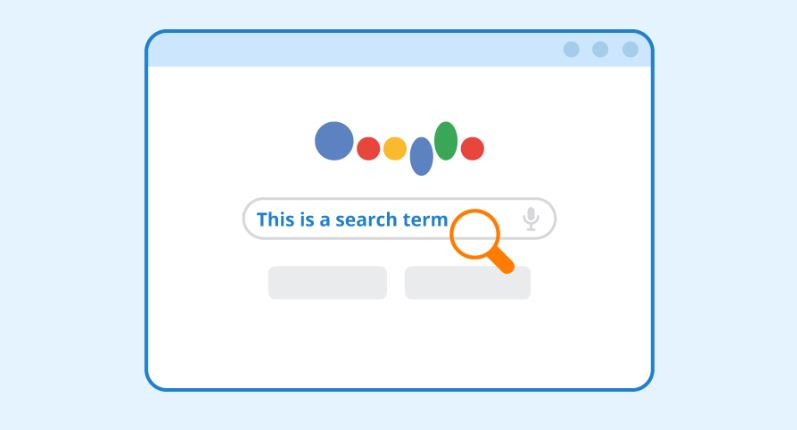In the competitive world of online marketplaces, user experience (UX) reigns supreme. A well-designed platform can turn casual browsers into loyal customers, while a clunky interface with an inaccurate search feature can send them fleeing to the competition.
When it comes to navigation, two primary methods guide users towards their desired products or services: browsing categories and utilising a search bar. But for a Minimum Viable Product (MVP), essentially a streamlined version of your marketplace, the question arises: is a search feature absolutely necessary?
Browsing vs. Searching: Charting the User Journey
Search holds a powerful hand in user engagement. Unlike browsing categories, which presents users with a pre-determined structure, search caters directly to user intent. Think of it as a conversation starter. A user enters a search term – “running shoes for women” or “freelance graphic designer” – effectively stating their goal. This immediate focus on what they’re looking for streamlines the user journey, leading them straight to relevant results and potentially accelerating the path to conversion.
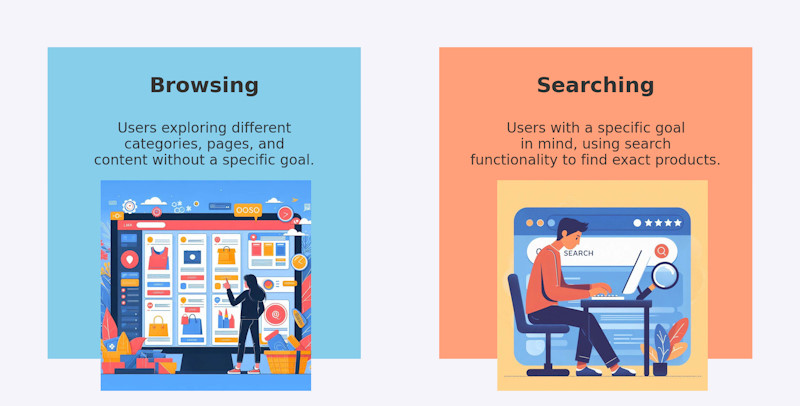
The Power of Search: Refining the User Experience
However, implementing search effectively goes beyond simply slapping a search bar onto your MVP. Think of it as a strategic development process, not a single feature. Here’s why: User segmentation plays a crucial role. Are your users primarily of the “exploratory” type, casually browsing for inspiration? Or are they “transactional,” with a specific product in mind? Understanding your user base will influence your decision. For instance, an exploratory user might benefit greatly from well-curated categories, while a transactional user could get frustrated with the extra step.
Search Engines: Not Always Necessary
Now, let’s explore scenarios where a search engine might not be the first priority. Imagine a high-end service marketplace specialising in concierge services. Here, manual connections between skilled professionals and discerning clients might be more appropriate. Similarly, a low-fidelity MVP with a limited product offering might not necessitate a complex search function. In these cases, focusing on clear, well-organised categories can be sufficient for a successful user experience.
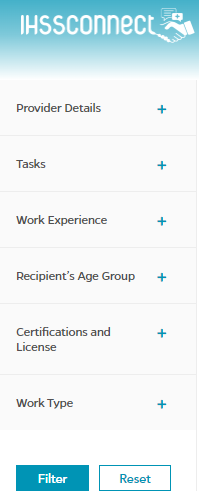
As shown above, Care Connect, a jobs marketplace for caregivers, utilises dropdown filters (instead of a search feature) to produce highly granular results.
Building Search Later: Data-Driven Decisions
But hold on – what if you’re unsure whether search is necessary? Here’s where user data becomes your best friend. Before launching a complex search feature, consider gathering data on user behaviour regarding product/service discovery. This could involve tools like clickstream analysis or user surveys that explore how users navigate your MVP. This data can then inform the future development of a search feature, ensuring it caters to your specific user base.
Search as a Data Collection Tool
Speaking of data, search functionality offers an invaluable tool for understanding user behaviour. By analysing high-volume search terms, you can gain valuable insights into user needs and preferences. These insights can be used to refine your categorization system and develop additional filters, making it easier for users to find what they’re looking for in the future.
Search and Marketing: A Strategic Alliance
Search also goes hand-in-hand with strategic marketing efforts. Imagine leveraging popular search terms associated with seasonal events – “Xmas gifts” or “Mothers Day ideas” – to create targeted landing pages optimised for search engines (SEO). This marriage of search and marketing can attract potential buyers right at the moment they’re actively seeking solutions in your marketplace.
Indexing Products and Services: The Art of Relevance
Now, let’s delve deeper into the technical side of things. A key element for effective search functionality is product/service indexing. This involves assigning relevant characteristics and attributes to each product or service, allowing the search engine to match user queries with accurate results. Choosing the right attributes is crucial – think size, color, price, location, or service type – depending on what your users are most likely to search for.
Advanced Search Features and Technology
There are even advanced search functionalities available with tools like ElasticSearch. This application allows platform operators to assign weights to different criteria within a search query, further improving the relevance of results. For instance, a user searching for “running shoes” might prioritise brand over price, so ElasticSearch would prioritise results showcasing desired brands.
Visii develops visual search solutions for ecommerce businesses. Their technology uses artificial intelligence (AI) and image recognition to allow users to find information or products based on images. For instance, you could upload a picture of a piece of furniture and Visii would search for similar items in the marketplace catalogue.
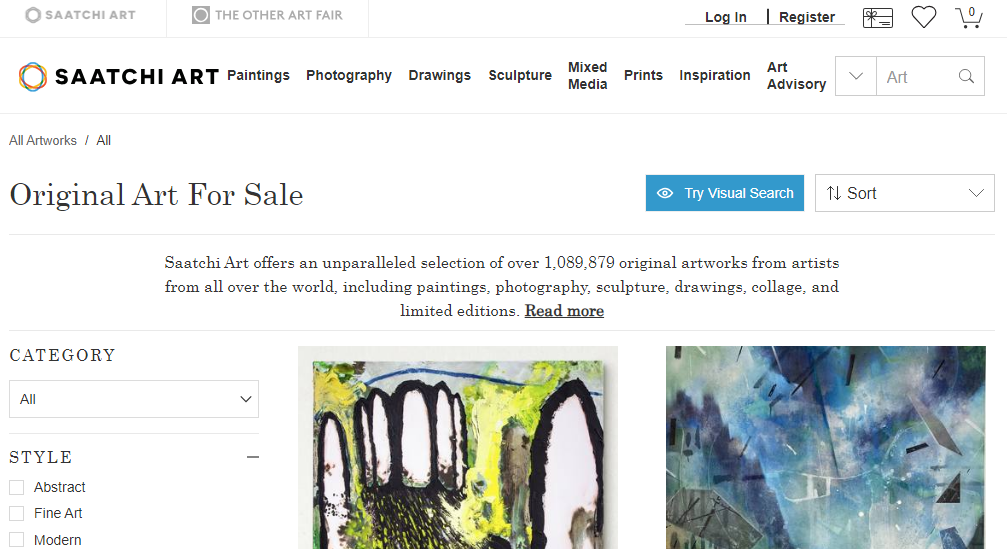
An Ongoing Search for Success
The decision to implement search in your online marketplace MVP hinges on several factors – user base, marketplace maturity, and data availability. Remember, search optimisation is an ongoing process – regularly review user behaviour and search trends to refine your platform and ensure a seamless user experience.
For those interested in a deeper dive into search functionality for online marketplaces, consider exploring resources offered by industry leaders like CobbleWeb. Their expansive portfolio provide valuable insights and tools to help you build a search engine that empowers both your users and your business.