The eminent scalability and high revenue potential of the online marketplace model have been demonstrated in impressive fashion by global behemoths like Airbnb, Uber, and Amazon. In fact, marketplaces processed two-thirds of worldwide ecommerce in 2024. No surprise then, that WordPress – the world’s most popular website builder – has been part of the tech stack of several well-known marketplaces, including eBay, Upwork, and Delivery Hero.
Building an online marketplace used to pose significant challenges due to the technological requirements of a complex multi-vendor system, as opposed to the simpler single vendor format of classic e-commerce. The rise of content management systems like WordPress, with its multitude of themes and plugins, as well as other DIY marketplace builders, has made it much easier to get an online marketplace off the ground.
Is WordPress necessarily the best option for your particular marketplace concept though? We’ve summarised all the pros and cons so that you can make an informed decision. Read on to find out when and why you should use WordPress to build your online marketplace.
Since WordPress started out as a blogging tool, there is a common misconception that it is only suitable for blogging and personal websites. This could not be further from the truth; today, WordPress powers over 30% of the one million largest sites on the web.
WordPress has also expanded its offerings to include e-commerce extensions like WooCommerce, a powerful plugin that transforms 22% of the world’s WordPress websites into revenue-generating e-commerce platforms.
But what about the complexities of a multi-vendor marketplace?
WordPress has an answer for that too. Once you have WooCommerce installed, companion plugins and extensions such as Product Vendors, WC Marketplace, Dokan, and WC Vendors allow you to set up and manage all the elements required for a fully operational marketplace. Together, these plugins currently support nearly 20,000 multi-vendor e-commerce platforms.

Four advantages of creating your marketplace with WordPress
1.Relatively low cost
WordPress is open source and thus completely free, and so are many of its themes and plugins. Depending on the cost of your domain, theme, and extensions, you could have your site up for less than £100. Important – read the fine print to ensure that a theme or plugin purchase is a once-off payment, and not a monthly subscription, as these could pile up.
2. Reduce time to launch
Depending on your technical skills, you should be able to build a marketplace with WordPress within a few days. Most WordPress themes are optimised for mobile devices, which means that you won’t have to spend extra time and money to fine-tune your site layout for mobile users.
3. Minimise risk
Product-market fit is crucial to the success of your marketplace. A relatively quick, low-cost first version (aka MVP) of your marketplace can supply important user feedback to guide your product development. If pivoting or redesign is required, your budget will be protected. Spending less time and money on your product at this stage minimises the risk of failure.
4. Effortless A/B testing
It is a good idea to analyse user behaviour to validate and improve your marketplace concept. WordPress allows integration with apps like Unbounce and Optimizely, which help you to run A/B tests. An A/B test splits your traffic, directing one group to your existing page (the control page) and another group to your new page (the test page). That way you can identify the tweaks required to optimise user experience and ultimately conversion rates.
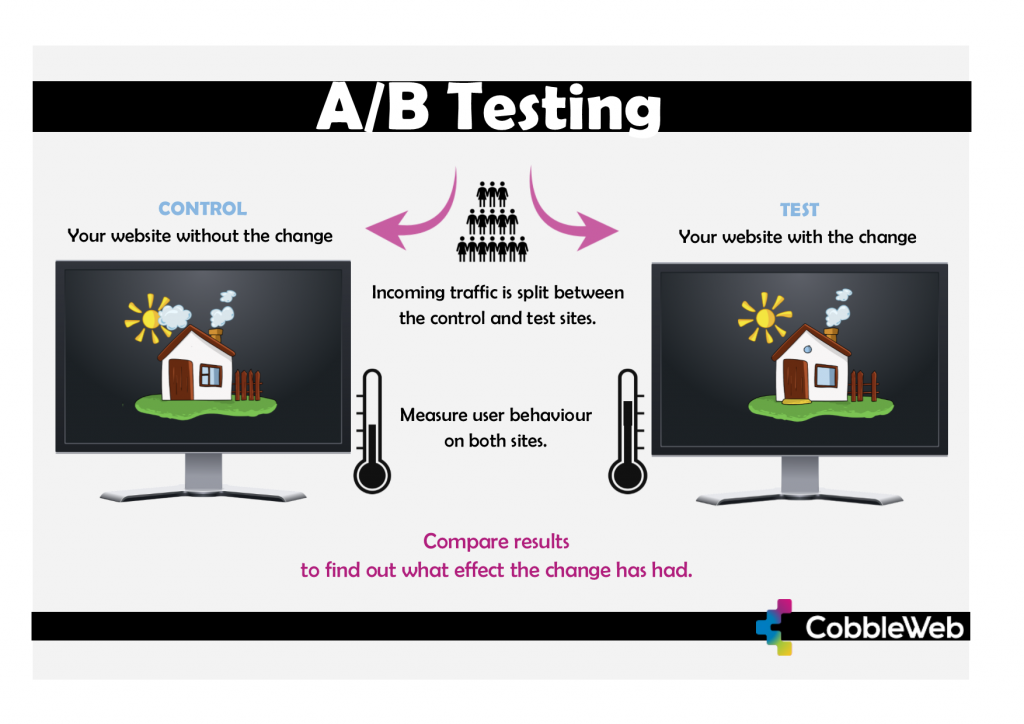
Challenges of using WordPress to build a marketplace
Scalability
As you start adding new features to transform your hobby-shop into an enterprise, you could run into some WordPress roadblocks that may make it difficult to scale your business. These roadblocks include integration challenges, upgrade costs, and performance issues caused by plugins.
Expensive to upgrade
As mentioned, WordPress is relatively cheap when you are starting out. As your marketplace grows, however, you may need to upgrade your plugins and infrastructure requirements. For example, when browsing for plugins, take into account tier restrictions that limit the number of products, users, or features (e.g. Dokan’s pricing options below). This will give you an indication of upgrade costs that await should you reach the limit of your current tier.
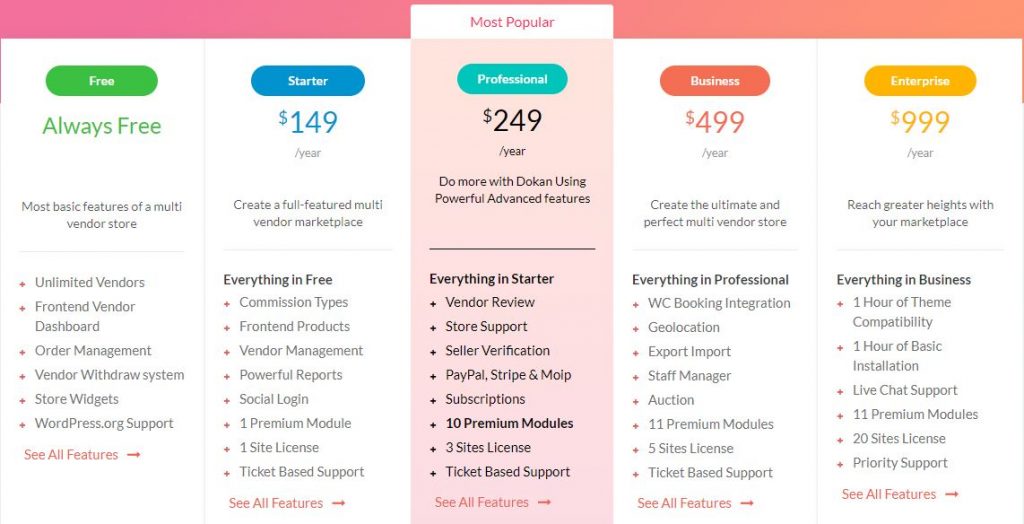
Performance
Some themes and plugins may slow your site down, leading to reduced usability, and could even break your site in extreme cases. Too many plugins can also cause web pages to load slower due to additional HTTP requests and database queries. It can be tricky to optimise your site for all these variables.
Security vulnerabilities
According to research by Securi, WordPress was the most hacked CMS in 2016. This could make your marketplace vulnerable to malware – a scary thought when you are working with online payments and the personal information of your users.
Difficult to integrate
If you are building a marketplace without technical support, you may have a hard time integrating your WordPress site with other technologies such as a payment gateway, product review system, or a Javascript solution for your frontend sales funnel. For the best results it is usually a good idea to rope in developers with the relevant integration experience.
Custom user flows
There’s a high likelihood that your WordPress theme may not support a particular user journey (e.g. seller onboarding, payment flow, navigation structure, or shipping strategy). This will inevitably require extensive custom development to rectify, which kind of defeats the purpose of cost-effective, quick-and-easy implementation.
So, when should you build your marketplace with WordPress?
Even though WordPress is a popular option for novice marketplace entrepreneurs, it is usually not the best tool for finding product-market fit or post-PMF scaling. The evidence is in the high number of people who contact us to help them get out of a dead-end that their WordPress-based marketplace got them into.
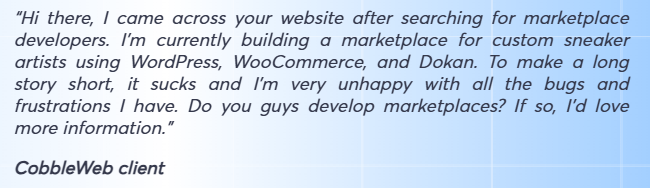
That said, WordPress can be ideal as a basic MVP to test your initial assumptions:
- check if there is a general need in the market
- formulate and refine your value proposition
- build user personas
- establish problem-solution fit
There are also other scenarios where it is not a bad idea to leverage the advantages of WordPress in a later version. In fact, CobbleWeb has used WordPress for various clients, customising and optimising its out-of-the-box features to enhance custom marketplaces.
For Nestify.co.uk, we used the WordPress backend and constructed a custom WordPress theme for the frontend. We required a more advanced solution for the sales funnel, as there were no plugins that executed the process the way we wanted. The answer was to build the Nestify vendor sign-up process (see below) with the React JavaScript library, which provided more flexible development options.
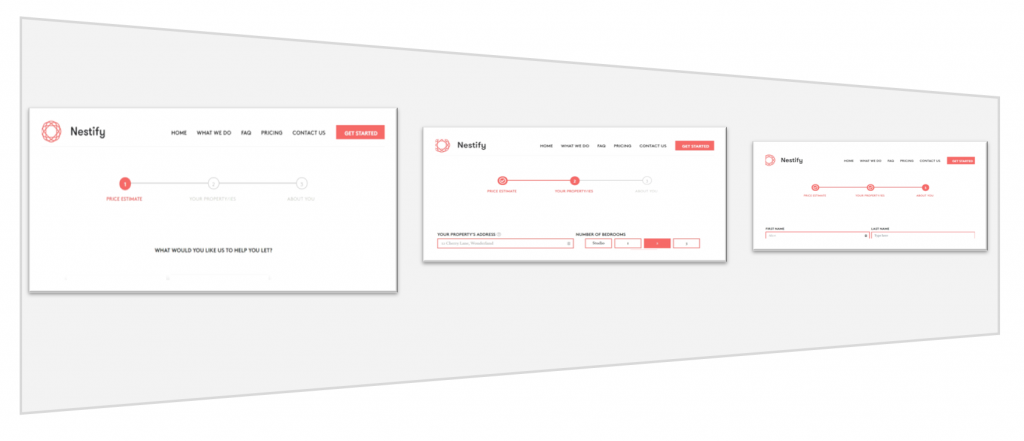
According to Ramdane Mir, CEO of CobbleWeb, “It’s about choosing the right tool for the job and helping our clients take advantage of all the available tech to maximise the end result.”
But let’s be clear; integrating WordPress infrastructure with other technologies is no trivial matter. As Paul Payen, our CTO says, “it can be done, but you have to be good at it to do it well. The end user should not be aware of or hampered by the mix of technologies.”
Another one of our clients, Fanpass.co.uk is a shining example of multiple technologies working alongside WordPress. In the screenshot below you can see that the footer of their marketplace site is quite detailed. It was built with WordPress and plays a huge role in the site’s overall SEO performance. It was challenging to integrate this WordPress element with a template from another technology, but the result is worth it.

Our most exciting WordPress integration on the Fanpass platform, however, was the tweaking of Symfony (a PHP web framework) to dynamically update content-rich information pages with new events, such as sporting or music events.
This is how it works. Vendors can add new products (events) via a custom admin portal. The event details, such as title, category, and image, are searchable by WordPress, and used to add the new event listing to search-optimised information pages (e.g. a page about Arsenal Football Club) pre-created by the site owner.
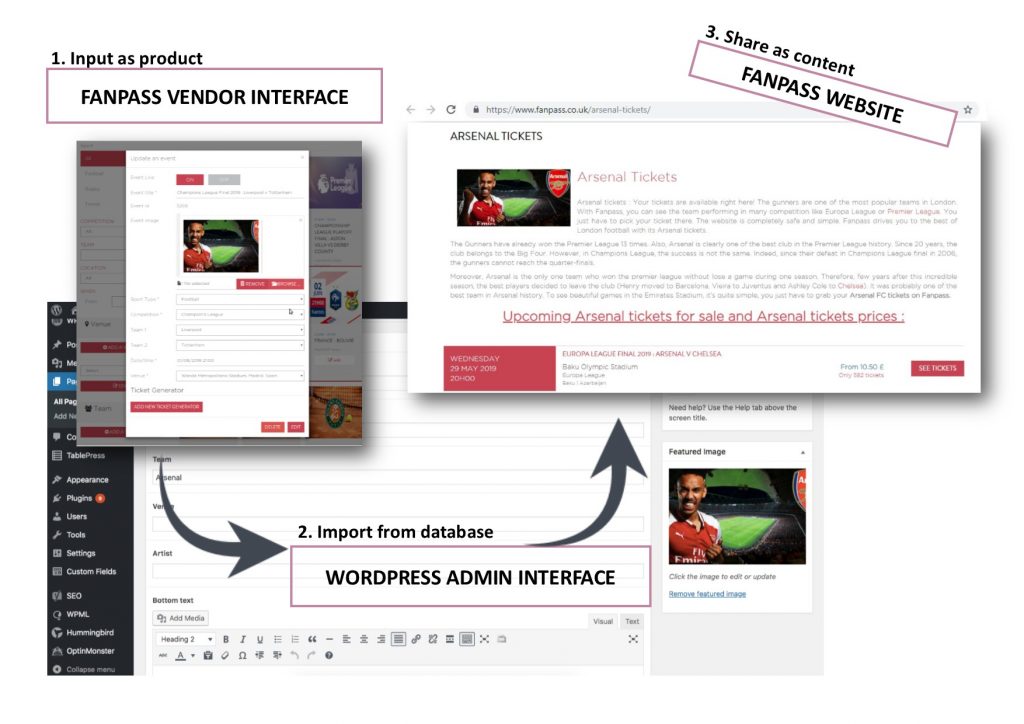
Once we had implemented this integration, Fanpass could use it to create many new landing pages for their events. These landing pages have now risen to the top of Google search results, driving tens of thousands of visitors to the Fanpass website every month.
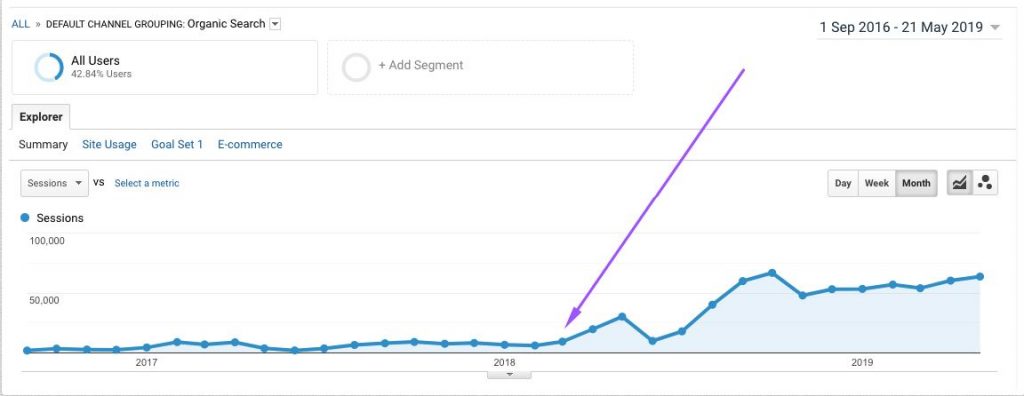
Of course, custom WordPress themes and integrations are not the only way to create your WordPress marketplace. Let’s have a look at your options.
How to create a multi-vendor site with WordPress
If you are building a WordPress-based marketplace, you will need:
- A domain (cost varies)
- A WordPress account (free)
- WooCommerce (free)
- A marketplace plugin that supports multi-vendor store management, vendor signup and commission management (Dokan offers a free basic option)
- A kick-ass WordPress marketplace theme (cost varies)
According to UK based web consultant, CJ Andrew, your business model will affect your WordPress marketplace theme choice. He recommends:
- Marketify for a digital products marketplace (£49)*
- Freelance Engine for a freelance jobs marketplace (£9.50)*
- Makery for a WordPress multi-vendor marketplace that sells physical goods (£46.65)*
*Please note that prices are for basic licences only and may change over time.

The above themes include lots of features such as vendor sign-up and management, cart management, and commissions. Just be careful, having too many of your marketplace features embedded in your theme may limit flexibility.
Conclusion
There are no shortcuts to success. Using WordPress to build and launch your online marketplace can give you a head start, as it is quick and relatively cheap. It is quite likely though, that your long-term vision will require more investment than an out-of-the-box solution.
It is important to implement the right technology for your specific business model and the stage it is at. Knowing when, why and how to use WordPress for your online marketplace can help you to make the most of its benefits and minimise any drawbacks.
